Harnessing the power of video has become an essential component of any good marketing strategy. This is especially true for companies with a mobile app, where quality video content isn’t just appreciated, it’s expected. Look no further than the rise of TikTok to see how popular in-app video content has become. A 2021 Statista survey found TikTok was the most popular video app in the U.S. — with Gen Z users averaging 10+ hours of engagement per week — followed by YouTube, with an average of 5.2 hours of weekly engagement.
The ability to capture attention and engage users with video content isn’t just limited to entertainment and social media platforms, either. Savvy business owners with a custom app are leveraging in-app video to perform a variety of functions and achieve key objectives.
In this installation of our One Feature, 3 Apps series, we’re exploring how three different businesses have successfully used three different types of in-app video content to strengthen brand identity, boost engagement, create community, and more.
All about in-app video
But before we get to use cases, let’s take a moment to review the types, best practices, and benefits of in-app video content.
Types of in-app video
There are two primary classifications of in-app video content.
Native video content is rich media built into the app design that automatically streams within the app’s feed. Types of native video content include:
- Opening screens — dynamic video content that automatically plays beneath an app’s home screen
- Virtual reality (VR) experiences — 3D photos (like Matterport), or other VR experiences built directly into the app
- Video galleries — a space within the app dedicated to displaying native video content
Linked video content uses an API or weblink to connect the app to a secondary platform, such as YouTube or Vimeo.
Best practices for in-app video
When producing video content for an app, there are some essential things to keep in mind to ensure success:
- Pay attention to size and resolution. When designing native in-app videos it’s important to make sure the size and resolution are optimized for mobile. UX expert Tristain Denyer reports only 11% of people hold their phone horizontally — therefore, it’s advised to design in-app videos in a vertical aspect.
- Take cues from social media. One of the main reasons video content has been so successful on TikTok and other social media platforms is because good video content elicits a response. To capitalize on this inherent engagement, we recommend adding social features — like comment, chat, and message boards — to in-app video content.
- Use push notifications to announce new content. If you’re routinely adding new native or linked video content to your app, it’s important to let your engaged users know. Push notifications are a great way to deliver timely, targeted announcements or reminders about video content in your app.
Benefits of in-app video
When used correctly, in-app video can result in a bevy of benefits. Some of the most significant benefits include:
- Impactful brand identity. Apps that utilize thoughtful video content not only deepen their sense of brand, they appeal to users. A HubSpot survey that asked respondents which kind of content they wanted to see from brands found video was the most popular response (54%).
- Boost engagement and other KPIs. We’ve already established video content excels in capturing attention and provoking a response, but it’s also a great way to improve other metrics, including conversion and click-through rates.
- Increase revenue. Exclusive in-app video content — such as instructional tutorials, insider information, or behind-the-scenes access — can be a great way to add value to your app and in turn, increase revenue.
- Create community. Video is also a great way to build a sense of community within your app. From event footage to user-generated content, sharing videos that center your app’s users is a great way to build a virtual community.
Use cases for in-app video
Now that we have the lay of the land, let’s explore how different businesses leverage the power of video in their custom mobile apps. But before we move on to client success stories, let’s take a quick look at how we use in-app video in the enCappture app.

enCappture leads by example with a dynamic opening screen
Making a good first impression is an essential part of any good app’s onboarding process. That’s why we use in-app video on the enCappture app’s opening screen. Not only does this convey a sense of our brand, it adds a dimension of dynamic movement to the app.
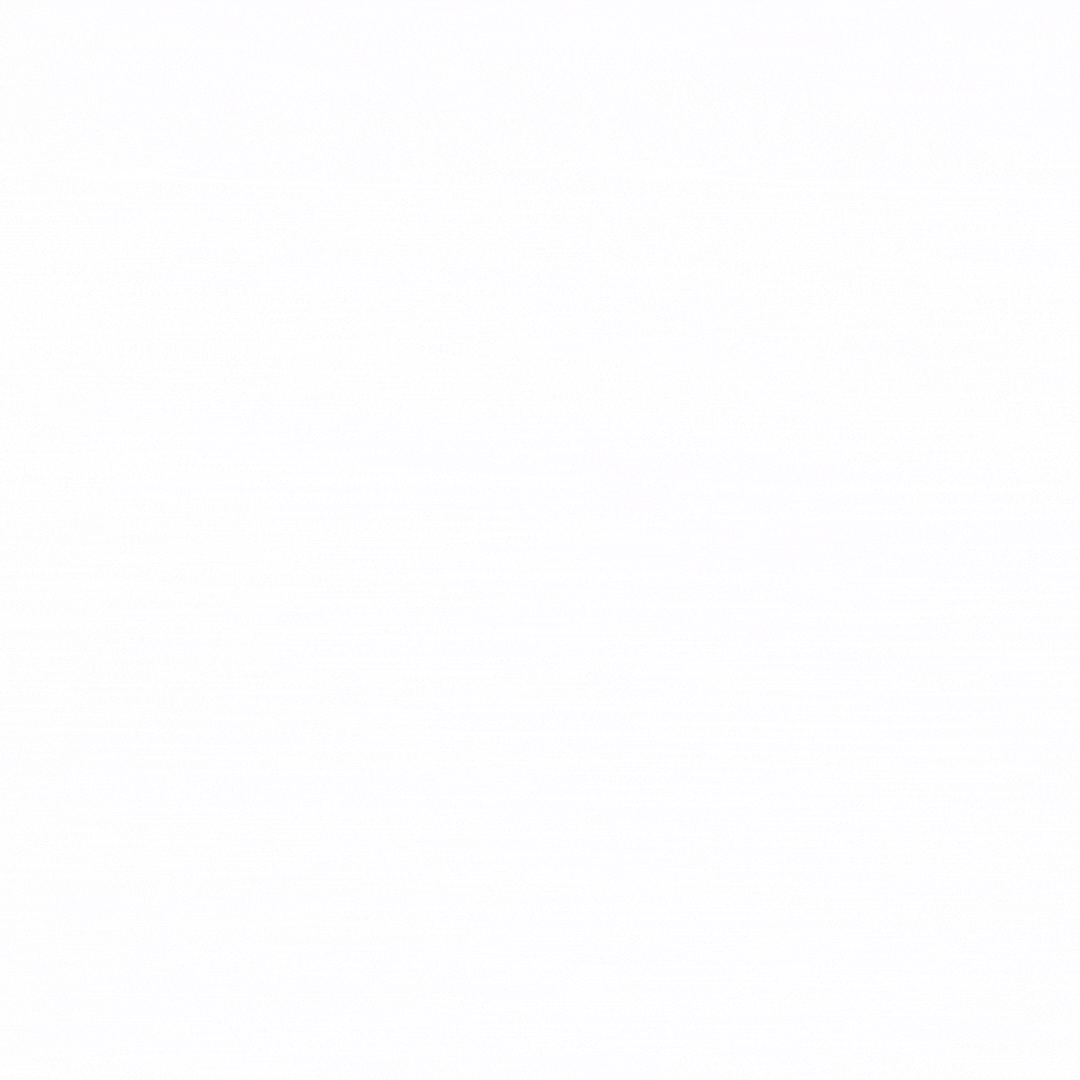
House of Luxury delivers a high-end virtual experience
The House of Luxury — a London-based international agency — specializes in marketing and positioning some of the top global luxury brands. To showcase their high-end products and upscale offerings, The House of Luxury developed a custom mobile app. In the app, 3D virtual imagery is not only used to convey the beauty of House of Luxury’s London gallery, it immerses the viewer in a cutting-edge, luxury experience — all from the palm of their hand.
Though not quite ubiquitous yet, virtual reality (VR) is poised to become a mobile app staple thanks to its unique ability to draw users into an experience. All manner of businesses can benefit from in-app VR, but it’s especially significant for industries like real estate where the ability to offer virtual tours is essential.
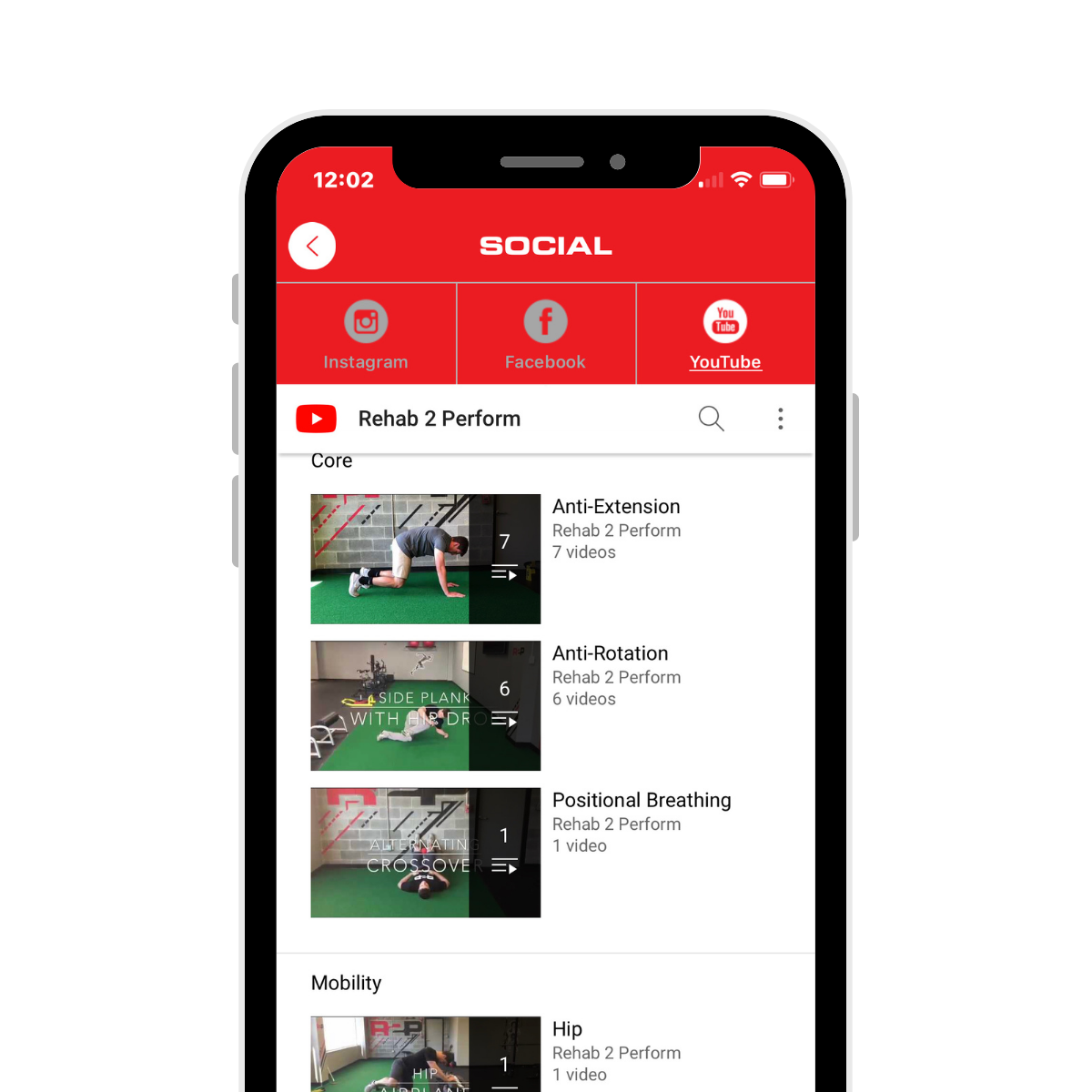
Rehab 2 Perform uses YouTube to educate
Rehab 2 Perform offers personalized physical therapy services and physical health education at a number of locations — and from its convenient mobile app. With a trove of educational resources already on YouTube, it just didn’t make sense for Rehab 2 Perform to add all this content as native video. Instead, the app leverages an API framework to link video content from the YouTube channel in the app. Now when users visit the Rehab 2 Perform app, they have easy access to all the video content on YouTube without having to leave the app.

CNY Group creates company culture with media galleries
CNY Group, a construction management firm based in New York City, uses its custom mobile app as a central hub for employees and affiliates. The goal of the app is to disseminate news, updates, and information on upcoming events and workshops, empower internal communication, and, most importantly, increase employee engagement. To encourage employee interaction, CNY Group uploads videos of their events to a media gallery. They also use an open portal system so employees can upload their own videos from an event to the media gallery. This collaborative, interactive approach to media achieves CNY’s goal of creating a sense of community within the app — and within the company.
Harness the power of in-app video
The power of video to engage and connect is undeniable, and in-app video is no exception. If you’re curious about how in-app video — and a custom mobile app — can boost your business, schedule your free product demo with enCappture today.
